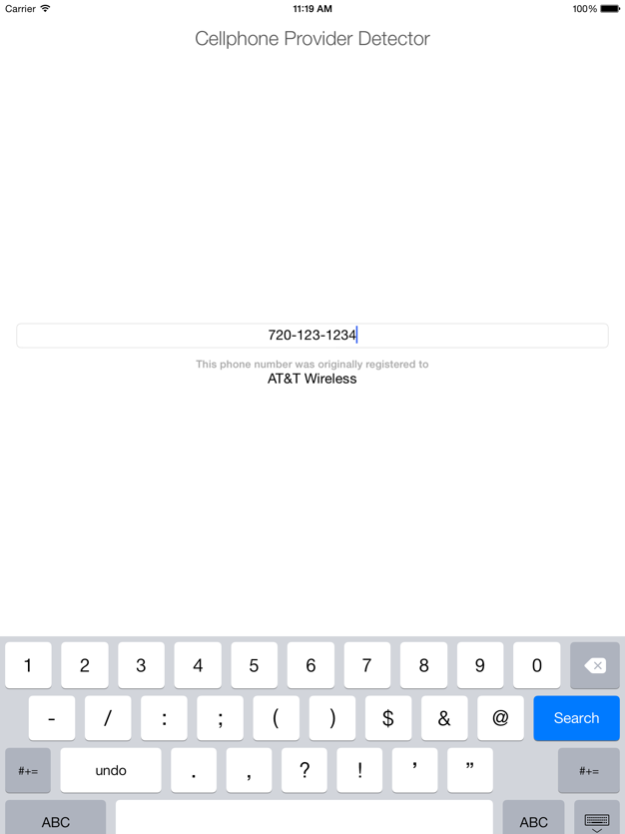Cell Provider Detector 2.0.0
Paid Version
Publisher Description
This application detects the cell phone service provider of cell phone numbers within the continental US.
Simply enter the cell phone number you'd like to find out the carrier for, and hit "Look Up".
This app can detect the service provider of over 100 million cell phones in the United States; that's 100,000,000 numbers!
-Common Questions-
WILL CELL PHONE PROVIDER DETECTOR ALWAYS GET THE SERVICE PROVIDER CORRECT?
Our system detects the original wireless service provider that a cell phone number was registered with. If the number has since been changed to a different carrier, then the system will fail.
HOW LONG DOES IT TAKE TO DETECT THE CARRIER?
It will take anywhere from a couple of second to a minute.
WILL CELL PHONE PROVIDER DETECTOR ALWAYS BE ABLE TO DETECT A CARRIER?
The detector will work most of the time, but as of right now it is not possible with this app to detect the carrier of every cell phone in the United States.
Currently, the following carriers can be detected:
ACS Wireless
Airtouch Paging
Alltel
American Messaging
AT&T Wireless
Bell Mobility
Bluegrass Cellular
Cellcom
Cellular South
CellularOne
Centennial Wireless
CenturyTel
Corr Wireless Communications
Dobson
General Communications Inc. (GCI)
Metrocall
Midwest Wireless
Nextel
Plateau Wireless
Rural Cellular Coorporation
Satellink
Southern Linc
Telus Mobility
Thumb Cellular
Union Cellular
US Cellular
USA Mobility Wireless
Verizon
Weblink Wireless
West Central Wireless
Western Wireless
Jun 18, 2015
Version 2.0.0
This app has been updated by Apple to display the Apple Watch app icon.
Support for iPad and iPhone
Redesign for iOS 8
About Cell Provider Detector
Cell Provider Detector is a paid app for iOS published in the System Maintenance list of apps, part of System Utilities.
The company that develops Cell Provider Detector is BoCoSoft,Inc.. The latest version released by its developer is 2.0.0.
To install Cell Provider Detector on your iOS device, just click the green Continue To App button above to start the installation process. The app is listed on our website since 2015-06-18 and was downloaded 2 times. We have already checked if the download link is safe, however for your own protection we recommend that you scan the downloaded app with your antivirus. Your antivirus may detect the Cell Provider Detector as malware if the download link is broken.
How to install Cell Provider Detector on your iOS device:
- Click on the Continue To App button on our website. This will redirect you to the App Store.
- Once the Cell Provider Detector is shown in the iTunes listing of your iOS device, you can start its download and installation. Tap on the GET button to the right of the app to start downloading it.
- If you are not logged-in the iOS appstore app, you'll be prompted for your your Apple ID and/or password.
- After Cell Provider Detector is downloaded, you'll see an INSTALL button to the right. Tap on it to start the actual installation of the iOS app.
- Once installation is finished you can tap on the OPEN button to start it. Its icon will also be added to your device home screen.